A PHP Error was encounteredSeverity: Warning Message: A non-numeric value encountered Filename: ssd/inc_newheader.php Line Number: 33 background='https://www.memorydepot.com/ssd/images/bigim.jpg' >
 |
|
|
iSmart Diagnostic and Monitoring system
iSMART is a powerful, easy-to-use solid-state drive (SSD) and hard disk drive (HDD) health monitoring tool. It allows system integrators to track important disk information, such as temperature, storage space, bad blocks, lifespan, and firmware, all under one platform. Besides that, there are more easy one button designs on iSMART 3.1, such as write-protection, ATA Security, quick erase, and power saving features , to save hours of set up and maintenance time. With iSMART, system integrators can better manage disk usage and know exactly when to replace a disk, before the end of its life cycle.
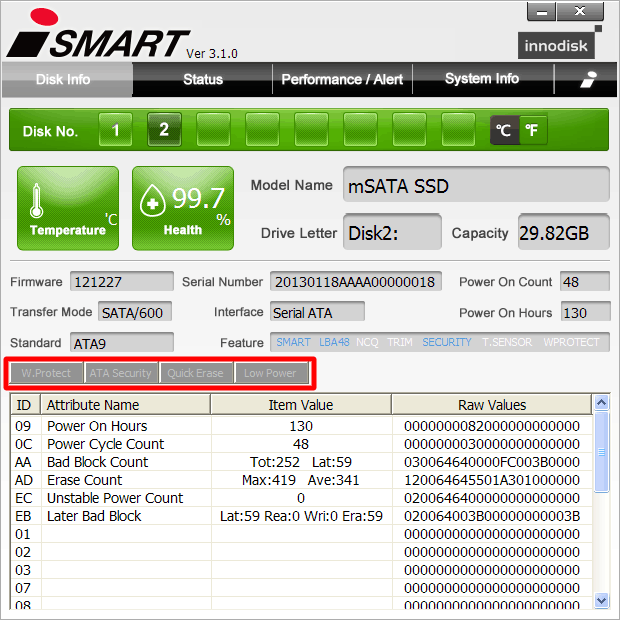 |
On the iSMART DISK Info page, users can check the partition general information for each installed disk. iSMART 3.1 gives users easy one button access to write-protection, ATA Security, quick erase, and power saving features. |
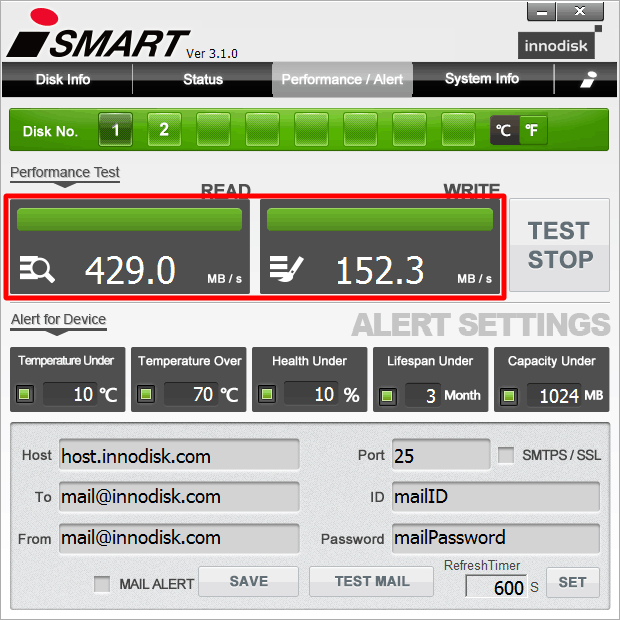 |
On the iSMART performance/Alert page, users can choose any installed disk on the board and view Read and Write transmission performance. There are also options to select the disk and carry out a Read/Write test by using the "Test" button.
|
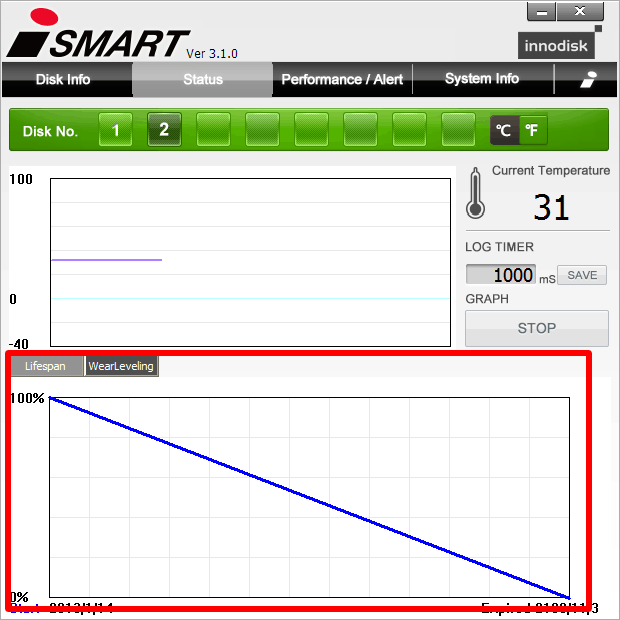 |
The Life span graph is only for Innodisk own's products. It shows the percentage of remaining life and the expiry date of the installed disk. This way, users can clearly see when or if SSD needs replacement. |
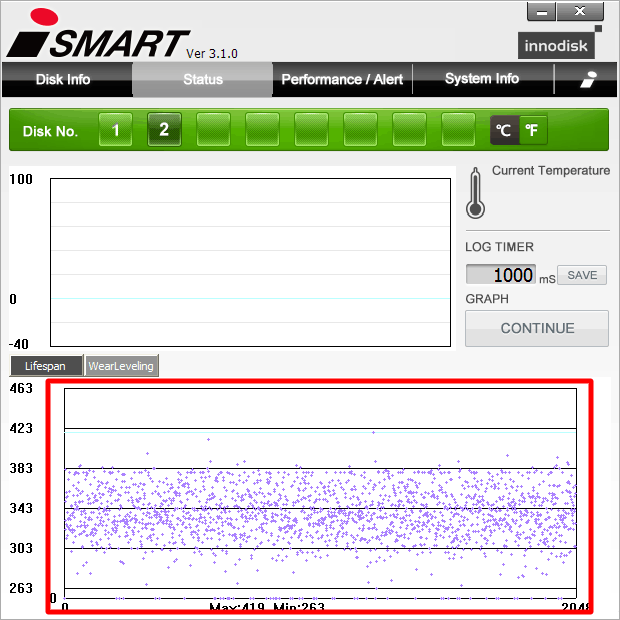 |
On the iSMART Status page, it can visualize how the devices utilize Wear Leveling mechanism. |
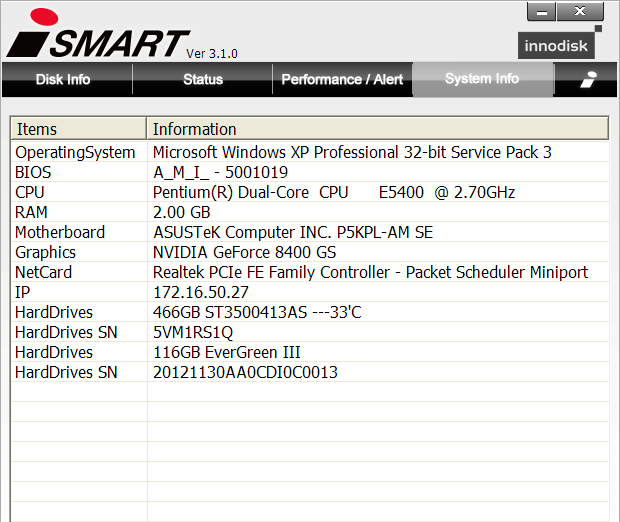 |
On the System info page, information about the system is displayed, including details about the Operation System, BIOS version, CPU, RAM, Motherboard, Graphics, and Hard Drives. |
|



